Infragistics Ultimate 25.1: Empowering Developers with Enhanced UI Toolkits
User interface (UI) and user experience (UX) are critical components of modern application development. Delivering intuitive, performant, and visually appealing applications across various platforms requires robust tools and components. Infragistics, a leader in enterprise UI toolkits, has unveiled its latest version, Infragistics Ultimate 25.1, introducing a suite of updates designed to streamline development workflows and enhance application capabilities. This release brings significant advancements to its low-code platform, App Builder, and delivers powerful new features and components across its popular Ignite UI toolkits for Angular, Web Components, Blazor, React, and traditional platforms like WPF and Windows Forms.
The overarching theme of Infragistics Ultimate 25.1 appears to be empowering developers and teams with cutting-edge tools that prioritize usability, customization, and performance. By focusing on these core areas, Infragistics aims to simplify the complex task of building sophisticated applications, allowing development teams to deliver high-quality results more quickly and efficiently. The integration of artificial intelligence into the design process, coupled with substantial enhancements to core UI components, positions this release as a notable step forward in their mission to provide developers with the best possible resources.
Jason Beres, the chief operating officer at Infragistics, highlighted the release’s emphasis on modern tools, usability, and customization. He pointed out that features like AI-assisted design, improved component responsiveness, and industry-leading performance collectively contribute to making the application development process easier and more efficient. This release underscores Infragistics’ commitment to staying at the forefront of UI/UX development by integrating innovative technologies and continuously refining its existing offerings based on developer needs and industry trends.
Revolutionizing Design with AI-Powered App Builder
A central focus of the Infragistics Ultimate 25.1 release is the significant enhancement of its no-code design tool, App Builder. App Builder provides a visual interface for designing and building applications without requiring manual coding, bridging the gap between designers and developers and accelerating the prototyping and development process. The updates in 25.1 introduce features that leverage artificial intelligence and improve layout flexibility, addressing key challenges faced by teams working with large datasets and complex UI structures.
One of the most compelling new features in App Builder is the integration of AI-powered view generation. This innovative capability allows users to create UI layouts and components simply by providing text prompts. Imagine describing the type of interface you need – perhaps “a dashboard with charts showing sales data,” or “a form for collecting customer information with validation” – and having App Builder generate an initial layout based on that description. This feature has the potential to dramatically accelerate the initial design phase, reducing the time and effort required to translate conceptual ideas into functional UI mockups. It allows designers and developers to quickly explore different layout possibilities and iterate rapidly, freeing up valuable time that would otherwise be spent manually assembling components. This AI assistance doesn’t replace the designer or developer but acts as a powerful co-pilot, providing a starting point or suggesting variations that can be refined further within the visual environment.
Beyond AI, App Builder also introduces new layout options specifically designed for managing and displaying large datasets effectively. These include new Card, Row, and Column layout options. When dealing with extensive information, the way data is presented significantly impacts user comprehension and interaction. Traditional grid layouts can sometimes feel overwhelming or lack visual hierarchy. The addition of Card, Row, and Column layouts provides developers and designers with more flexible and intuitive ways to structure data presentations.
- Card Layouts: These are ideal for displaying individual records or items with a rich set of related information within a distinct container, making each item easy to visually parse. This is particularly useful for user profiles, product listings, or article previews.
- Row and Column Layouts: These options offer more control over the horizontal and vertical arrangement of data elements, allowing for complex, multi-panel views or side-by-side comparisons within the layout structure. They provide enhanced responsiveness and adaptability, ensuring that applications look and function well on different screen sizes and devices.
These new layout options, combined with the AI-powered view generation, make App Builder a more powerful and versatile tool for building modern, data-intensive applications. They empower teams to move from concept to interactive prototype faster and with greater flexibility in how data is organized and presented to the end-user.
Enhancements to the Indigo UI Kit for Figma
Complementing the App Builder updates, the Indigo UI Kit for Figma has also received significant enhancements in Infragistics Ultimate 25.1. For teams that rely heavily on Figma for their design workflows before handing off to development, having a robust and feature-rich UI kit is essential for maintaining consistency and accelerating the design-to-development handover. The updates to the Indigo UI Kit focus on providing designers with more control, flexibility, and intelligent features that align closely with the capabilities of the development toolkits.
The new features in the Indigo UI Kit for Figma aim to bridge the gap between design and code, ensuring that designs created in Figma can be more easily translated into functional UI components. Key updates include:
- New Variants for Components: This allows designers to explore and utilize more states and configurations for each UI component directly within Figma. This ensures that the design fully accounts for different user interactions, states (like active, disabled, hover, error), and data variations, providing a more comprehensive design specification.
- More Customization Options: Increased customization capabilities within the Figma kit mean designers have greater freedom to tailor the appearance of components to match specific brand guidelines and application aesthetics without creating manual overrides that are difficult to maintain. This promotes consistency and efficiency in design systems.
- Advanced Filtering: This likely refers to improvements in how designers can manage and work with large libraries of components and their variants within Figma, making it easier to find and utilize the exact element needed.
- New AI Chat UI: The inclusion of an AI Chat UI component is a nod to the increasing importance of conversational interfaces. Providing a pre-designed, flexible component for building chat or AI interaction UIs saves designers time and effort in creating these increasingly common interface elements.
- Automatic Value Binding for Grid Column Templates: This is a particularly significant feature for streamlining the design-to-development process. It simplifies the configuration of grid columns by allowing designers to specify data binding concepts directly within the Figma design. This information can then be more easily transferred and understood by developers implementing the grid component, reducing potential misinterpretations and manual configuration steps.
These updates collectively enhance the power and usability of the Indigo UI Kit for Figma, making it a more robust tool for designers working on complex applications that will be built using the Infragistics Ignite UI toolkits. The emphasis on variants, customization, and features that align directly with development concerns helps ensure a smoother handoff and a more efficient overall workflow from design to implementation.
Comprehensive Updates Across Ignite UI Toolkits
Beyond the App Builder and Figma kit enhancements, Infragistics Ultimate 25.1 delivers substantial updates and a brand new component across its core Ignite UI toolkits. These toolkits support various modern web development frameworks (Angular, React, Blazor, Web Components) and traditional Windows development platforms (WPF, Windows Forms), catering to a wide range of application development needs. The updates focus on improving existing components, adding new capabilities, and introducing entirely new components to the library.
A notable addition across several toolkits is the Dashboard Tile component, introduced as a preview feature. This new component is specifically designed to facilitate the creation of interactive dashboards, a common requirement in business intelligence and data visualization applications. Dashboards often involve arranging various data visualizations (charts, grids, indicators) into a cohesive layout that users can interact with. The Dashboard Tile component provides a flexible container or element for housing these visualizations. Its key capabilities include:
- Resizing: Users can easily resize individual tiles within the dashboard layout to prioritize information or adapt to different screen sizes.
- Reordering: Users can rearrange the tiles by dragging and dropping them into their preferred layout, allowing for personalized views of the data.
- Serialization: The ability to serialize the dashboard layout means that user preferences for arrangement and sizing can be saved and restored, providing a persistent and customized user experience.
The introduction of this component as a preview across multiple frameworks indicates Infragistics’ commitment to supporting the development of modern, interactive data dashboards, providing developers with a ready-to-use building block that handles complex layout management and user interaction out-of-the-box.
Specific updates have also been rolled out to individual Ignite UI toolkits, enhancing their core components:
Ignite UI for Angular Updates
The Ignite UI for Angular toolkit receives several key updates, building upon its foundation for building high-performance Angular applications.
- Updated Grid Component: A significant improvement is made to the Grid component, which now renders all inner elements with their appropriate relative sizes. This update improves the responsiveness and visual consistency of the grid, ensuring that content within cells and columns scales correctly relative to the grid’s overall size and the surrounding layout. This is crucial for building applications that adapt seamlessly to various screen resolutions and device types, providing a better user experience.
- Updated Tile Manager Component: The Tile Manager Component, distinct from the new Dashboard Tile preview, has also been updated. It now offers enhanced capabilities to display content within individual tiles and allows users to rearrange and resize these tiles. This provides a flexible layout mechanism for creating dynamic, tile-based interfaces, similar in concept to modern operating system dashboards or content portals where users can customize the arrangement of information panels. The ability for end-users to customize the layout improves the application’s usability and personalization options.
- Carousel Component Enhancement: The Carousel Component now offers vertical orientation for navigation buttons. Previously, navigation buttons (like arrows) were typically positioned horizontally. Adding a vertical option provides more layout flexibility, especially in designs where horizontal space is limited or a vertical scrolling metaphor is used.
- New Angular Grid Samples: The release includes new samples specifically for the Angular Grid. Providing updated and diverse samples is essential for developers to quickly understand how to implement and utilize the component’s features effectively. These samples demonstrate best practices and various configurations, accelerating the learning curve and development process.
These updates in Ignite UI for Angular focus on improving the responsiveness, layout flexibility, and user interactivity of key components, addressing common requirements in complex enterprise applications.
Ignite UI for Web Components Updates
For developers using Web Components to build framework-agnostic applications, Ignite UI for Web Components also sees important enhancements.
- Grids Declarative Filtering: A significant update is the inclusion of declarative filtering for the Grid component. Declarative filtering allows developers to define filtering rules and logic directly within the component’s configuration (often via attributes or properties) rather than requiring imperative code to manage the filtering state and logic. This simplifies the implementation of data filtering capabilities in the grid, making the code cleaner, more maintainable, and easier to understand.
- File Upload Component Enhancements: Updates have been made to the File Upload Component, though specific details beyond its mention were not provided in the source. These enhancements likely improve its usability, performance, or feature set related to handling file uploads within web applications.
- Tooltip Component Enhancements: The Tooltip Component has also received updates, likely improving its positioning, behavior, accessibility, or customization options to provide better contextual information to users on hover or focus.
These updates enhance the feature set and ease of use for key components in the Web Components toolkit, supporting developers who prefer a standards-based approach to building UI elements.
Ignite UI for Blazor and React Updates
The Ignite UI toolkits for Blazor and React also benefit from the new features and improvements introduced in this release.
- Grids Declarative Filtering: Similar to the Web Components toolkit, both Ignite UI for Blazor and Ignite UI for React now include support for Grids Declarative Filtering. This brings the same benefits of simplified filtering implementation to developers working within these popular frameworks. Declarative filtering reduces the amount of boilerplate code needed to set up and manage grid filtering, allowing developers to focus on the application’s business logic.
- Ignite UI for React also includes React Wrappers: The mention of “React Wrappers” specifically for the React toolkit suggests improvements or additions related to how the underlying components are exposed or integrated within the React ecosystem. Wrappers often provide a more idiomatic way for React developers to interact with components built using different technologies (like Web Components), making the integration seamless and leveraging React’s declarative programming model effectively.
Bringing declarative filtering to Blazor and React aligns these toolkits with best practices for component configuration and simplifies a common task in data-bound applications. The focus on React Wrappers further emphasizes tailoring the toolkit’s integration to the specific needs and patterns of the React development environment.
Ultimate UI for WPF / Windows Forms Updates
While much of the focus is often on modern web frameworks, Infragistics continues to support developers building applications on traditional Windows platforms. The Ultimate UI for WPF and Windows Forms toolkits also receive updates in 25.1.
- Data Pie Chart Enhancements: A specific enhancement highlighted for these toolkits is an update to the Data Pie Chart component. Developers now have greater flexibility in customizing the threshold for grouping small slices into an “Other” category. This is a common requirement in pie charts to prevent clutter when there are many categories with very small values. Additionally, the ability to display text or images on simple or exploded pie charts provides more options for visually presenting data and highlights within the chart. Exploded slices are often used to draw attention to a specific data point, and being able to label these clearly with text or even relevant icons enhances their effectiveness.
These updates demonstrate Infragistics’ commitment to maintaining and improving its offerings for established desktop development platforms, ensuring that developers working in these environments also have access to enhanced visualization capabilities.
The Impact of Infragistics Ultimate 25.1
The release of Infragistics Ultimate 25.1 is poised to have a positive impact on developers and teams focused on building modern, high-quality user interfaces across various platforms. The updates address several key pain points in the development lifecycle, from initial design and prototyping to component implementation and data visualization.
The AI-powered view generation in App Builder is a significant innovation that speaks to the broader trend of integrating artificial intelligence into development tools to improve productivity. By automating the initial layout generation, teams can save considerable time and effort, allowing them to focus on refining the design and implementing complex logic. This feature is particularly beneficial for starting new projects, exploring different design concepts quickly, or for citizen developers who may not have extensive coding experience.
The enhancements to the Indigo UI Kit for Figma underscore the importance of a cohesive design-to-development workflow. By making the design kit more powerful and aligned with the development components, Infragistics facilitates a smoother handover between design and engineering teams, reducing discrepancies and rework. Features like automatic value binding for grid templates are practical additions that directly address friction points in the traditional handoff process.
Across the Ignite UI toolkits, the introduction of the Dashboard Tile component and the improvements to existing components like the Grid and Tile Manager provide developers with more robust and flexible building blocks. The ability to easily create interactive dashboards with resizing, reordering, and serialization capabilities is a powerful addition for applications that require data visualization and reporting. The inclusion of declarative filtering across multiple web toolkits simplifies a common and sometimes tedious development task, leading to cleaner code and faster implementation.
The continued investment in traditional platforms like WPF and Windows Forms demonstrates Infragistics’ commitment to its existing customer base and the reality that many enterprises still maintain and develop applications on these platforms. Enhancements to data visualization components like the Pie Chart ensure that even applications built on these platforms can incorporate modern, visually appealing data representations.
Overall, Infragistics Ultimate 25.1 represents a comprehensive set of updates aimed at improving the entire application development lifecycle. By integrating AI, enhancing design-to-code capabilities, and delivering powerful, flexible components across a wide range of platforms, Infragistics is providing developers with the tools they need to build sophisticated applications more efficiently than ever before. The release reinforces their position as a key provider of enterprise UI solutions, adapting to new technologies and evolving developer needs while maintaining support for established platforms.
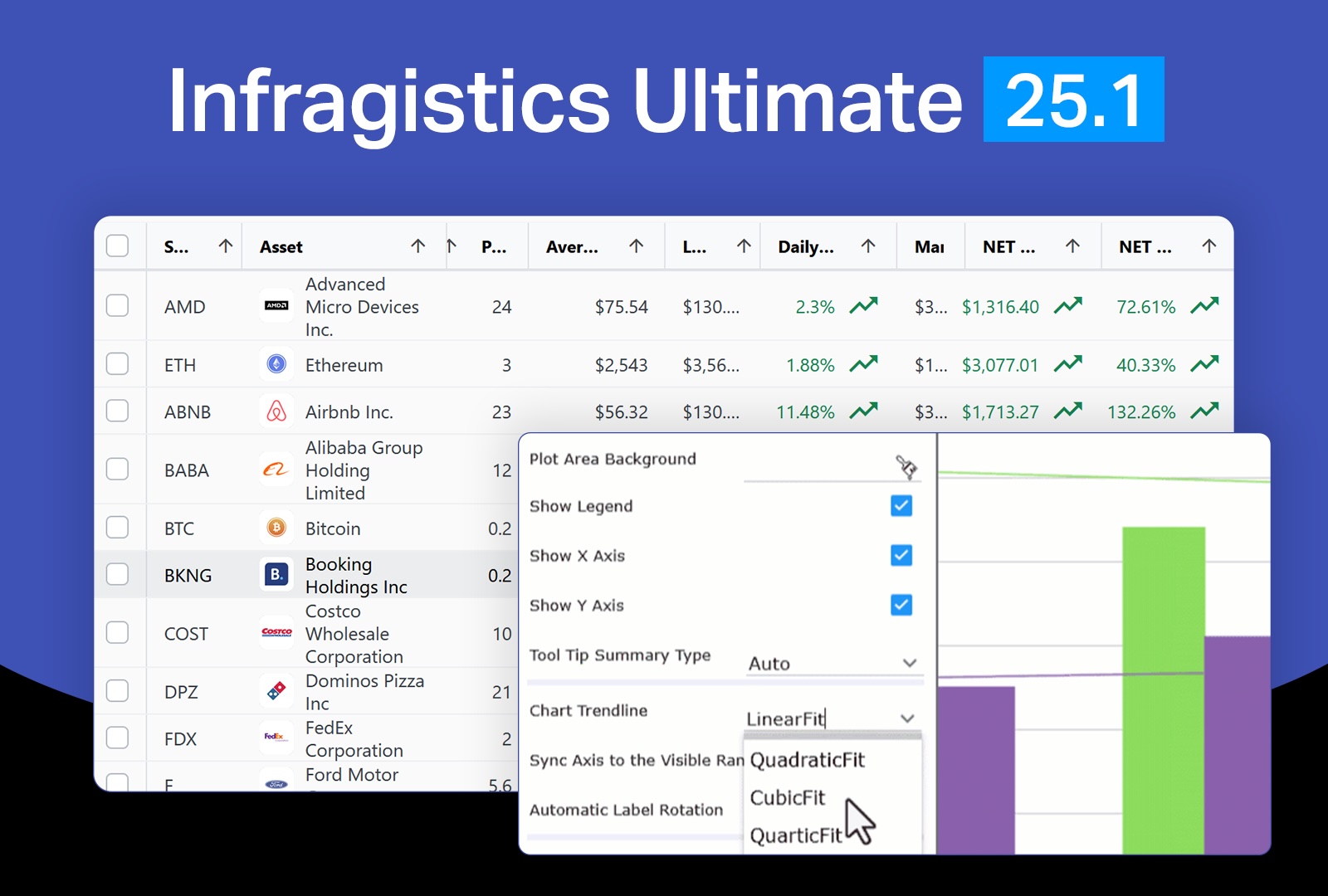




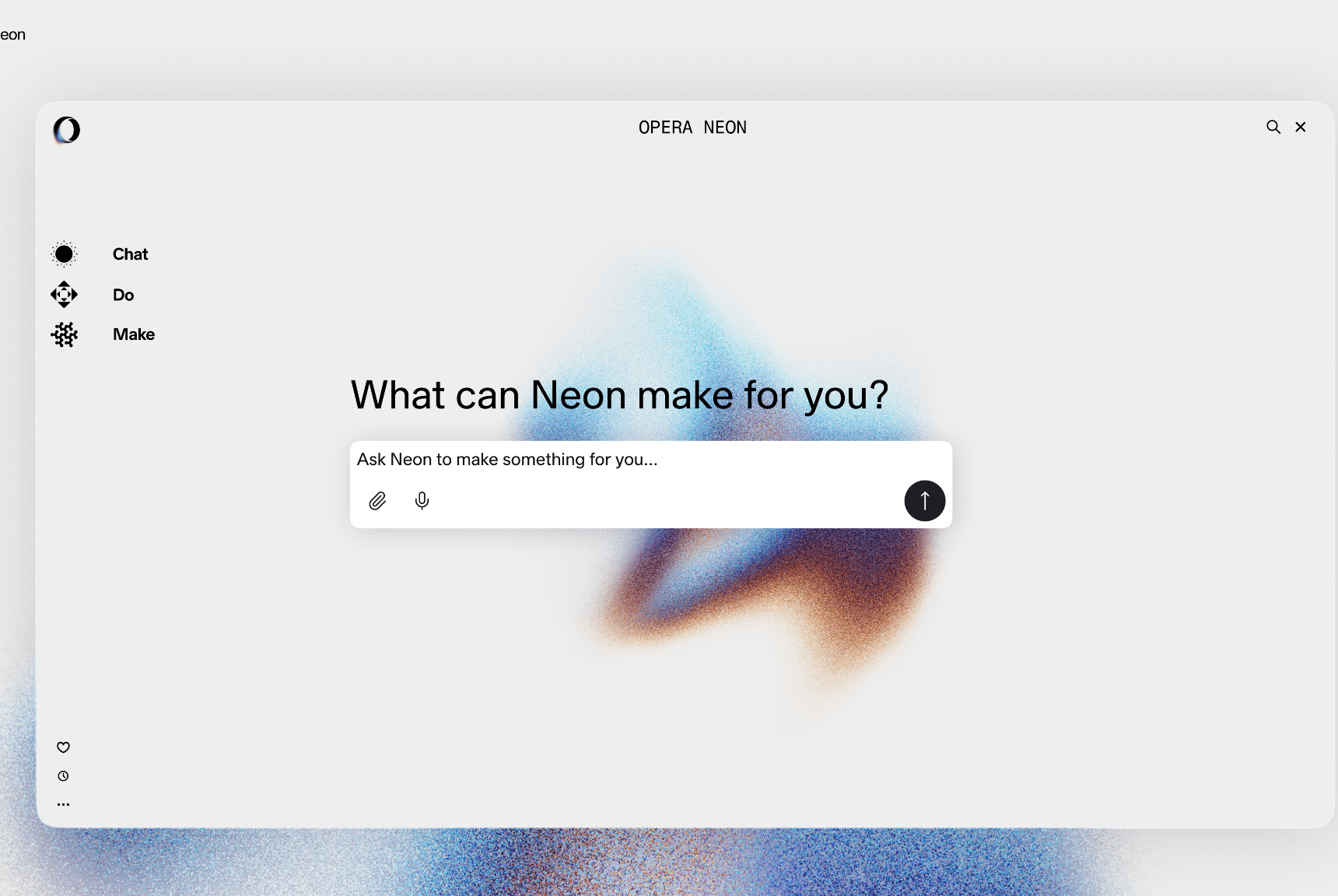


Comments